A selector is basically a plain text that is used to find a particular UI element among the running applications.
It consists of an XML fragment specifying a few attributes of the UI element you are looking for and of some of its parents.
It consists of an XML fragment specifying a few attributes of the UI element you are looking for and of some of its parents.
UiExplorer is a tool for inspecting applications' UI hierarchy, for obtaining or improving selectors that UiPath identifies UiElementswith.
Most often, the selectors you are working with will have been composed automatically.
Just as often, they should be sufficient for your needs, as is the case of applications with static user interface. However, some applications have changing layouts and attribute nodes with volatile values; such is the case of some web-apps, but not only – that make automatic generation of reliable selectors impossible — UiPath can't predict how an attribute's value will change along the runtime, or between runs of an app.
Editing selectors in these cases can be bothersome, difficult and time consuming.
We built UiExplorer to make work easier for this task: it conveniently exposes node values, position, and can sometimes even repair selectors automatically, with minimal input from the developer.
Selectors are automatically generated by the Selection tool in UiExplorer, but you can also edit them manually using the Selector Editor.
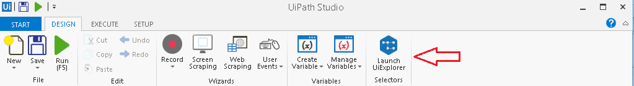
To create a customized selector, we recommend starting from an automatically generated selector and then change a few of the attributes.
Performing a type into the notepad window generates in UiPath the corresponding Type action.
Using UiExplorer, we can generate full selectors. For example, let`s get a selector for the editable field of the Notepad application.
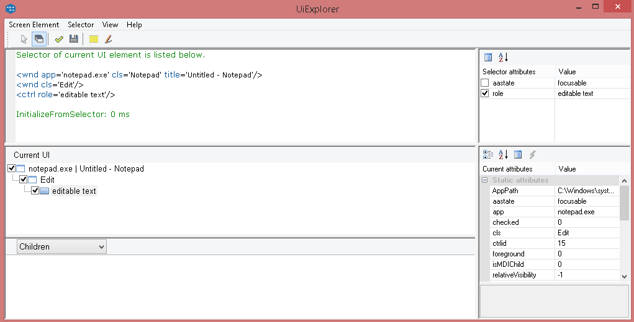
You can see in the screenshot that the Select Control Interactive button from UiExplorer generated a full selector that is like a XML text. You can find here the full list of different tags that a selector may have.
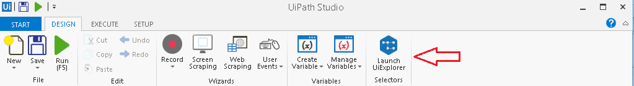
To create a customized selector, we recommend starting from an automatically generated selector and then change a few of the attributes.
Performing a type into the notepad window generates in UiPath the corresponding Type action.
Using UiExplorer, we can generate full selectors. For example, let`s get a selector for the editable field of the Notepad application.
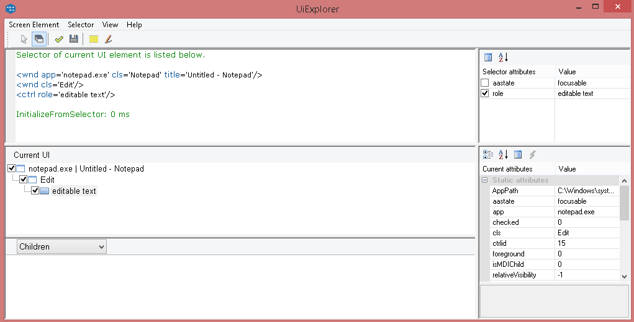
You can see in the screenshot that the Select Control Interactive button from UiExplorer generated a full selector that is like a XML text. You can find here the full list of different tags that a selector may have.
Let`s see how the selector is generated for a simple Type into activity into the editable field of Notepad.
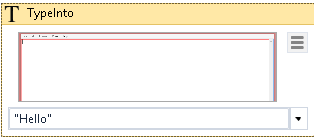
This activity, like any other activity, has editable properties.
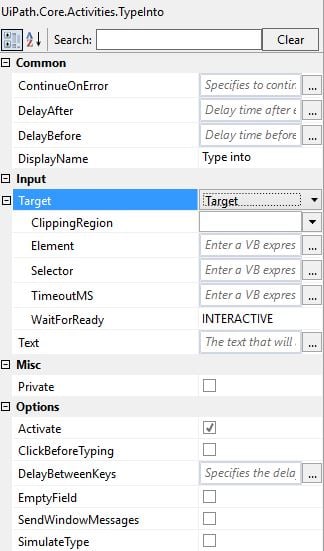
Here, we have the selector property which we can edit by clicking the ellipsis button on the right side. A new window will pop-up.
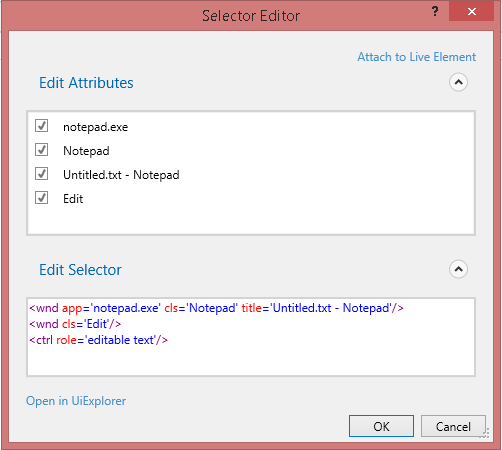
As you can see, this activity provides a full selector, just like UiExplorer.
Hi There,
ReplyDeleteThanks for the post, it’s a great piece of article. Really saved my day.
I have a web-page, where-in a string data exists. My requirement is to get the particular sub-string from the string data and to store it into a clipboard.
For example, string data is “The flood map for the selected area is number 06037C1620F”. Here, I need to get the sub-string “06037C1620F” into the clipboard for future use.
I am able to get the sub-string for the first iteration, but the sub-string value is different for different iterations. So, while going for the second iteration, I am unable to get the required sub-string since it is searching for the same sub-string (06037C1620F) which was existing in first iteration.
Let me know how to get the dynamic strings data to clipboard.
Any help would be appreciable.
Appreciate your effort for making such useful blogs and helping the community.
Cheers,
Morgan
Hiya,
ReplyDeleteGratitude for putting up this prolific article! You truly make everything a cake walk. Genuinely good stuff, saving time and energy.
There are different automation tool available for different categories.
They can best fitted for different purpose of testing.
The most common and trendy testing tool will definitely be Selenium ( Web Testing Tool), it does require some fundamental knowledge in programming (Java or Python or others)
Selenium is widely used in the industry, so it will be much value added if you do posses some knowledge in selenium.
Thank you very much and will look for more postings from you.
Thanks and Regards
Hi There,
ReplyDeleteI love all the posts, I really enjoyed.
I would like more information about this, because it is very nice., Thanks for sharing.
I’m using one input file in my bot,If I will change the input file path
Then the bot will get error…
My question is It has to take the file path will be there in a particular folder or we changed Uipath certification .
What we can do?
Thanks a lot. This was a perfect step-by-step guide. Don’t think it could have been done better.
Muchas Gracias,
Kevin
Service Unavailable
DeleteThe server is temporarily unable to service your request due to maintenance downtime or capacity problems. Please try again later.
Additionally, a 503 Service Unavailable error was encountered while trying to use an ErrorDocument to handle the request.
Hello Mate,
ReplyDeleteSmokin hot stuff! You’ve trimmed my dim. I feel as bright and fresh as your prolific website and blogs!
I am sending email to a particular email id. I want to delete the attachment from local drive once email has been sent. For
Uipath Training USA
this I want to apply a condition as below.
I am so grateful for your blog. Really looking forward to read more.
Ciao,
Hi There,
ReplyDeleteI love all the posts, I really enjoyed.
I would like more information about this, because it is very nice., Thanks for sharing. Uipath Training USA
I’m using one input file in my bot,If I will change the input file path
Then the bot will get error…
My question is It has to take the file path will be there in a particular folder or we changed
What we can do?
Thanks a lot. This was a perfect step-by-step guide. Don’t think it could have been done better.
MuchasGracias,
Radhey
Hallo,
ReplyDeleteAmaze! I have been looking bing for hours because of this and i also in the end think it is in this article! Maybe I recommend you something helps me all the time?
Why exploratory testing is critical for DevOps
When development and operations come together, it's not always clear where quality assurance (QA) testing fits. Nonetheless, organizations need to decide quickly, because the trend toward integrating software engineers and other IT professionals into a single cohesive team—DevOps—is gaining momentum.
Gartner predicts that DevOps will become a mainstream strategy in 25 percent of Global 2000 organizations by next year. While the allure of DevOps has led to the rapid adoption of this new mindset, it's important to stop and consider where testing fits into your operations. It's about more than just automation. Manual testing, and exploratory testing in particular, plays a critical role.
As the lines between development work and operational management blur and teams strive to create a deploy-on-demand framework, they often assume that testing will be automated. They may also assume, erroneously, that manual testing isn't as valuable or efficient. But automation can only cover so much ground. You still need the insight that exploratory testing offers. You also need QA professionals to identify what should and shouldn't be automated and to manage that process. UiPath Tutorial
Automation is no panacea
Your team may want to handle more of the testing with a continuous integration approach, because it prizes the ability to run things over and over as quickly as possible. They may think there's no room or time for interventions or support. Automation is an obvious way to go, whether it's running smoke tests; developing backup, restoration, and rollback scripts; handling deployment; and verifying data integrity.
Excellent tutorials - very easy to understand with all the details. I hope you will continue to provide more such tutorials.
Cheers,
Ajeeth
It's really a nice experience to read your post. Thank you for sharing this useful information. If you are looking for more about
ReplyDeleteBest rpa training institute in chennai
Wow what a Great Information about World Day its incredibly charming instructive post. An obligation of appreciation is all together for the post.
ReplyDeletewhat is marketing, link building strategies, on-page seo best practices, balanced scorecard for marketing management, what is sales, is desire to buy emotional or rational decision, how i increased website traffic by 600 in 24 months, free internet marketing resources, free digital marketing resources
This comment has been removed by the author.
ReplyDeleteThank you for sharing wonderful information with us to get some idea about it.
ReplyDeleteRPA Uipath Training
Uipath Training in Hyderabad
RPA Online Training
Uipath Training
Uipath Online Training
Uipath Course
Uipath Training
Uipath Training in india
Learn Uipath online
Best Uipath training
nice information thanks for sharing......!
ReplyDeleteui path training
ui path training
ReplyDeletegoogle cloud data engineer certification
micro strategy certification training
Thanks for sharing this information
ReplyDeleteUi Path Training
Rpa Uipath Training In Hyderabad